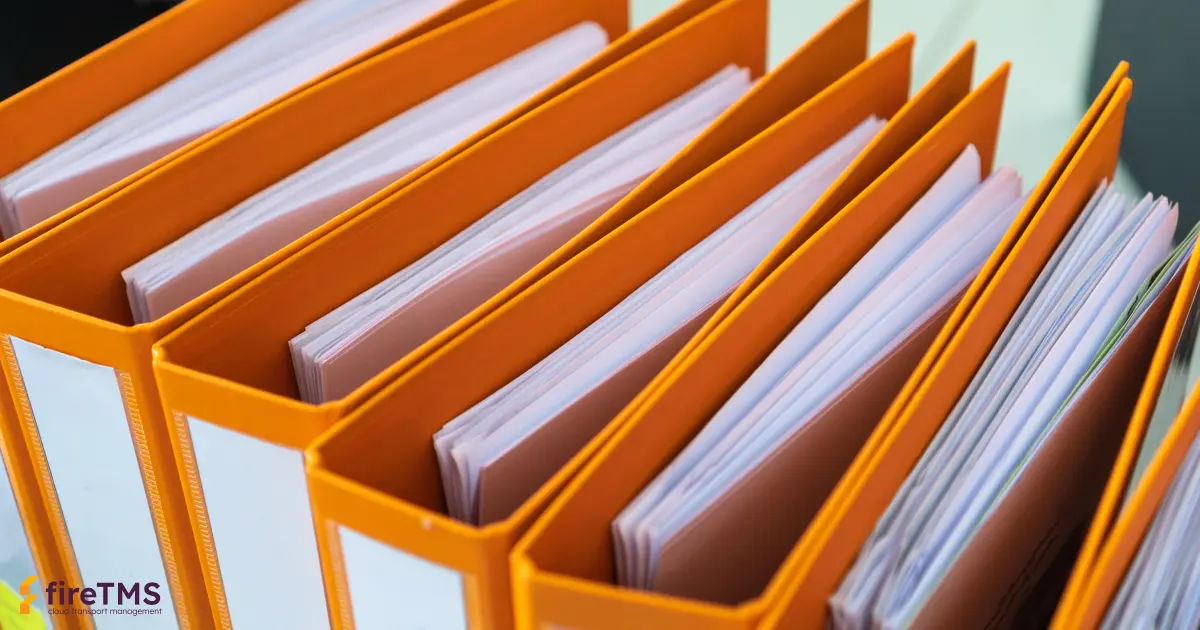Automatic email notifications when a purchase invoice is approved and other new features in fireTMS
Learn about new features and upgrades by reading this article: Automatic email notifications when a purchase invoice is approved and an outgoing payment is marked as paid The most important aspects of a freight forwarder’s work are time and reaction speed. These are the key factors that have a significant impact on the planning and […]